Measuring the area of irregularly shaped plots can be challenging. Standard formulas work only for squares, rectangles, or simple triangles. But what if your land has many corners and uneven boundaries? This Irregular Land Area Calculator lets you compute the exact area using X and Y coordinates—fast, accurate, and in multiple units.
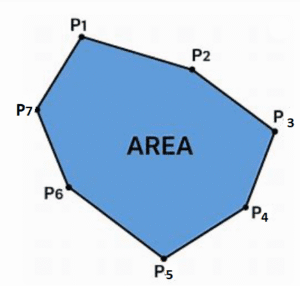
How to Get Your Coordinates
- From GPS devices or apps: Walk the boundary and record each corner point in order.
- From survey maps or CAD drawings: Extract X and Y values for each vertex.
- Ensure consistent units: Use the same unit (meters, feet) for all points.
- Keep order consistent: Enter points either clockwise or counter-clockwise to get correct result.
How the Calculator Works – The Shoelace Formula
The calculator uses the Shoelace formula (also called Gauss’s area formula). It works by summing cross-products of coordinates:
Area = ½ × [Σ(x₁y₂ + x₂y₃ + … + xₙy₁ − y₁x₂ − y₂x₃ − … − yₙx₁)]
This method is widely used by surveyors because it handles any simple polygon, no need to break it into triangles.
Steps to Use the Calculator
- Enter Points: Click “Add Point” and type each corner’s X and Y coordinates.
- Check Order: Ensure points follow the boundary in sequence.
- Select Units: Select unit ,available in drop down menu
- Click “Calculate”: The tool instantly displays the area.
- Reset or Edit: Use “Reset” to clear all points or edit coordinates to refine results.
Worked Example
Imagine a land plot with these four corners (in meters):
- A (0,0)
- B (50,0)
- C (40,30)
- D (0,20)
Enter these points clockwise, choose “m²,” and click Calculate. The calculator returns 1,150 m²
Features You’ll Love
- Handles any number of points for complex polygons.
- Real-time calculation—see results instantly.
- Mobile-friendly interface for fieldwork.
Tips for Best Accuracy
- Use accurate GPS readings or reliable survey data.
- Avoid re-ordering points randomly, incorrect order can produce negative or nonsensical areas.
- For large plots on curved terrain, consider converting lat/long to a flat projection or using GIS tools for professional surveys.
Limitations & Disclaimer
This calculator assumes a flat plane and is intended for quick estimates or educational use. For legal or professional surveying, consult a certified land surveyor.
Conclusion
With the Irregular Land Area Calculator, you can quickly and accurately compute the area of any polygon-shaped plot using simple X and Y coordinates. Whether for farming, construction, or learning geometry, this tool saves time and improves precision. Try it now and share it with others who need a fast land area measurement solution.
Irregular Plot Area Calculator

Frequently Asked Questions (FAQ)
X and Y are numerical values that represent points on a flat plane. In land measurement, they describe each corner of your plot relative to a reference point or grid.
You can:
Use a GPS app or device to record each corner point.
Read values directly from a survey map or CAD drawing.
Ensure all points use the same units (e.g., meters or feet).
Enter boundary points clockwise or counter-clockwise around the plot without skipping corners. Mixing the order can distort the shape or produce incorrect results.
For small to medium-sized plots on flat terrain, the Shoelace formula is very accurate. However, for hilly terrain, consult a certified land surveyor or GIS professional.

Leave a Reply